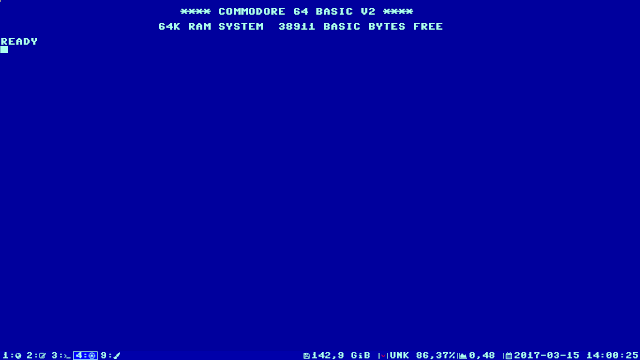Retro feelings are the new spring :)
So I decided to make my i3wm a C64 lookalike on top of KDE Neon (Ubuntu).
For that I used
C64 TrueType v1.2 / Style, which is brilliant. The most exact font I found. Remember to disable anti-aliasing when using this font in GIMP e.g. since there was no anti-aliasing back in the days ;)
I made a "fake" C64 screen with a Ram and Rem visit (those from
Re:Zero, you know, so I don't get confused with the konsole (KDE). I switched back to bash for this, just because I need a simple environment.
The
C64-Wiki was very useful to get the correct colors. Thanks to the people behind the font and the wiki for keeping the spirit of this nice little computer alive with their work!
 |
| 3 terminals with htop at the top |
 |
| It's not emacs on the C64, calm down ;) |
 |
| That's the fake C64 screen wallpaper. I thought Ram (!) and Rem (!) fits in perfectly ;) |
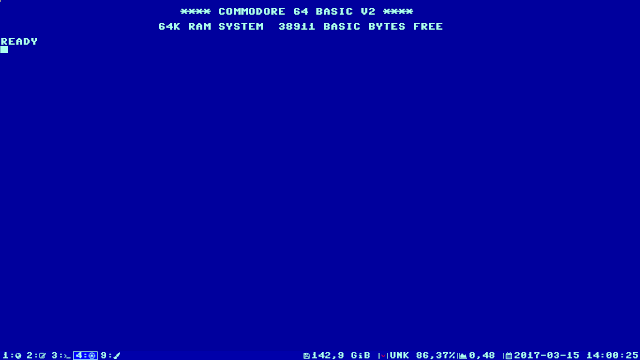 |
| Full Screen Konsole with i3bar on the bottom |
 |
| Audacity. I changed the GTK-Fonts to C64 Pro |
 |
| Gimp. GTK-Font C64 Pro |
 |
| Konsole with some commands. It feels like the real deal. |
Okay, while this is all "work in progress", I think it's a start. There are room for some improvements. And starting Vice64 in that environment, it naturally floats in :).