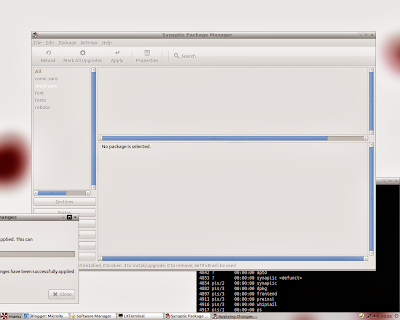| Peppermint Linux OS (Photo credit: Wikipedia) |
If you hate the cloud, skip this article. Yes, you can fully use the Peppermint OS 3, based on Lubuntu 12.04, fully without using the cloud-related features. But I think there lies the strength of it. When you install it, you'll find ICE, for embedding web-apps like PicasaWeb or GMail. There is a GWoffice app, to use Google Drive (formerly docs) offline for document editing. I never tested this and made an app-link for Google Drive directly.
After installation everything runs fine. There are some things to do if you have specific needs (of course you have). I installed the alsa-mixer to get more control of the soundboard, iBus for Japanese writings and only a few offline-apps like audacity.
My preference is Chrome. That means I installed the official version. No problem. Only thing is, ICE down only work with Chromium, the default browser that comes with this distribution. I manually edited the menu (I'll explain how in another article soon) to let the icons start the webapp with Chrome instead. Now you can make webapps within Chrome (Menu->Tools->Create Application Shortcuts). To give them the proper place in the menu you'll need the .desktop files for the menu.
It's fast and small. That was the main reason for my switch. It took way too long for my 12.10 Ubuntu system to boot up. With this, it's a matter of seconds, not minutes. This is mainly, because the bloated stuff that you'll never use as a heavy cloud user, was simply left out. The lightweight desktop is configurable and slick. The 64-bit version is also lightning fast. A real fun to open the browser and start using the system.
So far, I really can recommend Peppermint OS 3. And if you ask yourself, what the heck 3 different music players is doing in your menu, while you listen music through the web only, anyway, this is the OS for you.
I'll give you some more hints and tricks about the webapps and the maintaining/editing of the system preferences over the next few days.